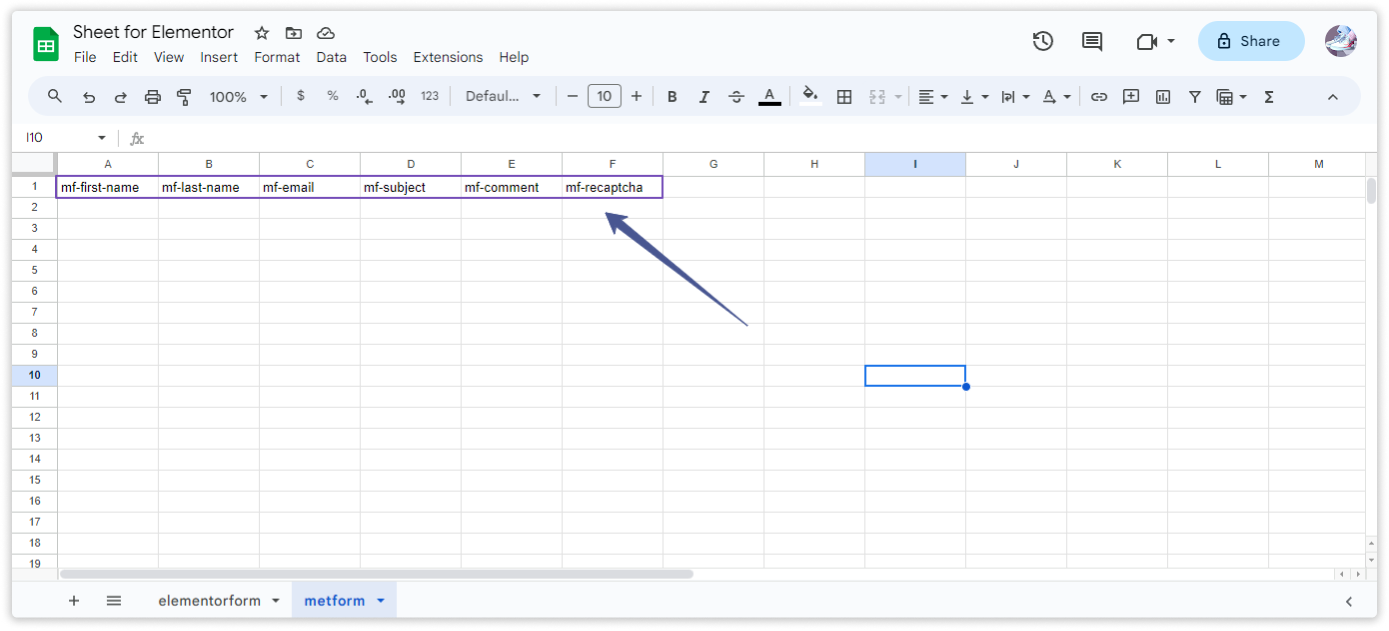This guide makes it easy to install Metform Elementor Contact Form Builder and the Elementor Form Google Sheet Connector Plugin.
Integration of MetForm Elementor Contact Form Builder with Google Sheet: #
- Ensure that you have successfully integrated (Automatic Integration or Manual Integration) Elementor Form with Google Sheet Connector.
MetForm Settings : #
- Go to Google Sheet Connector – MetForm Settings.
Select Form : #
- Select Form that you want Configure with Google Sheet.
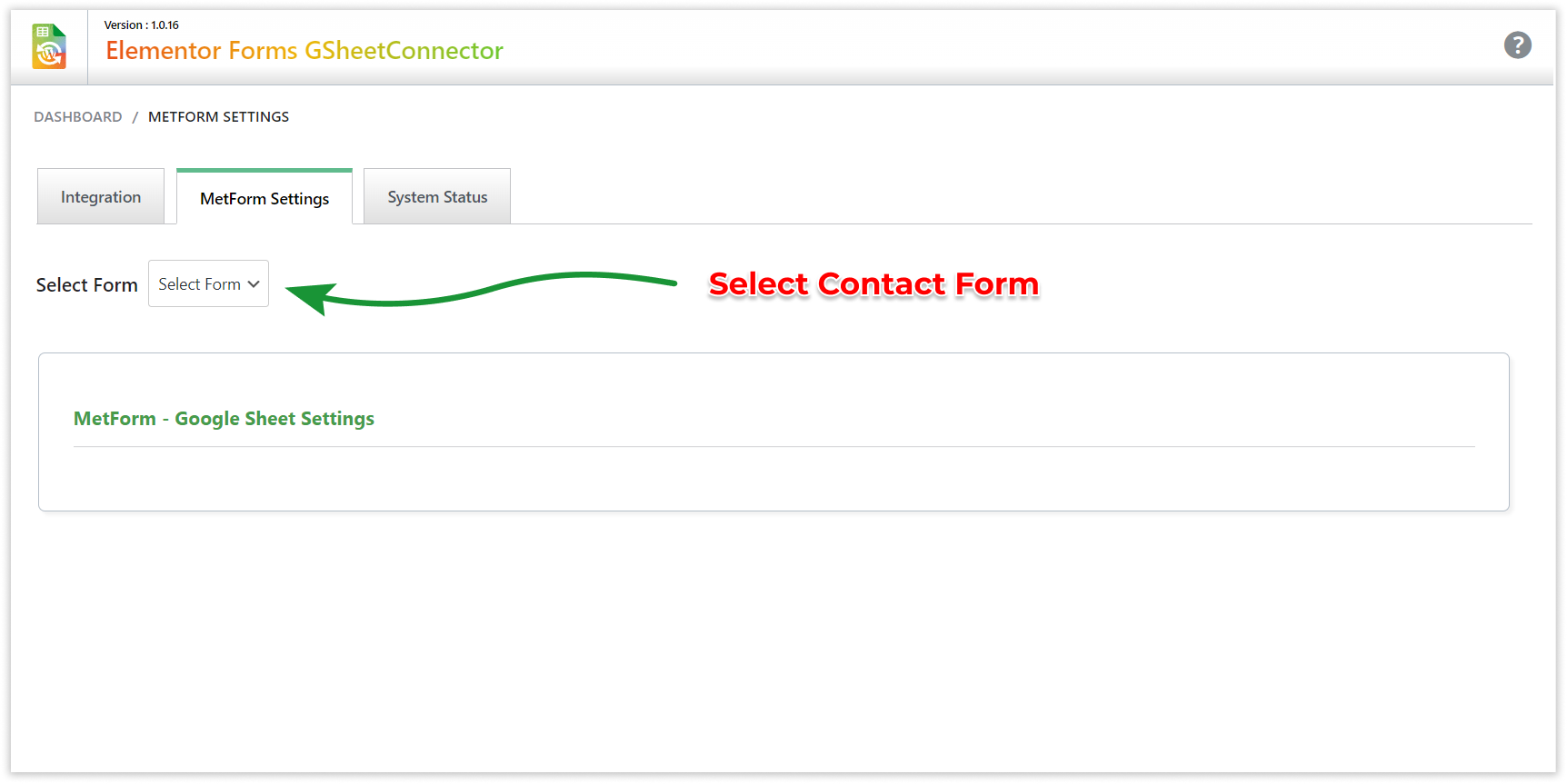
MetForm – Google Sheet Setting : #
- Insert the necessary details for your Google Sheet in the relevant fields:
- Google Sheet Name
- Google Sheet ID
- Google Sheet Tab Name
- Google Sheet Tab ID
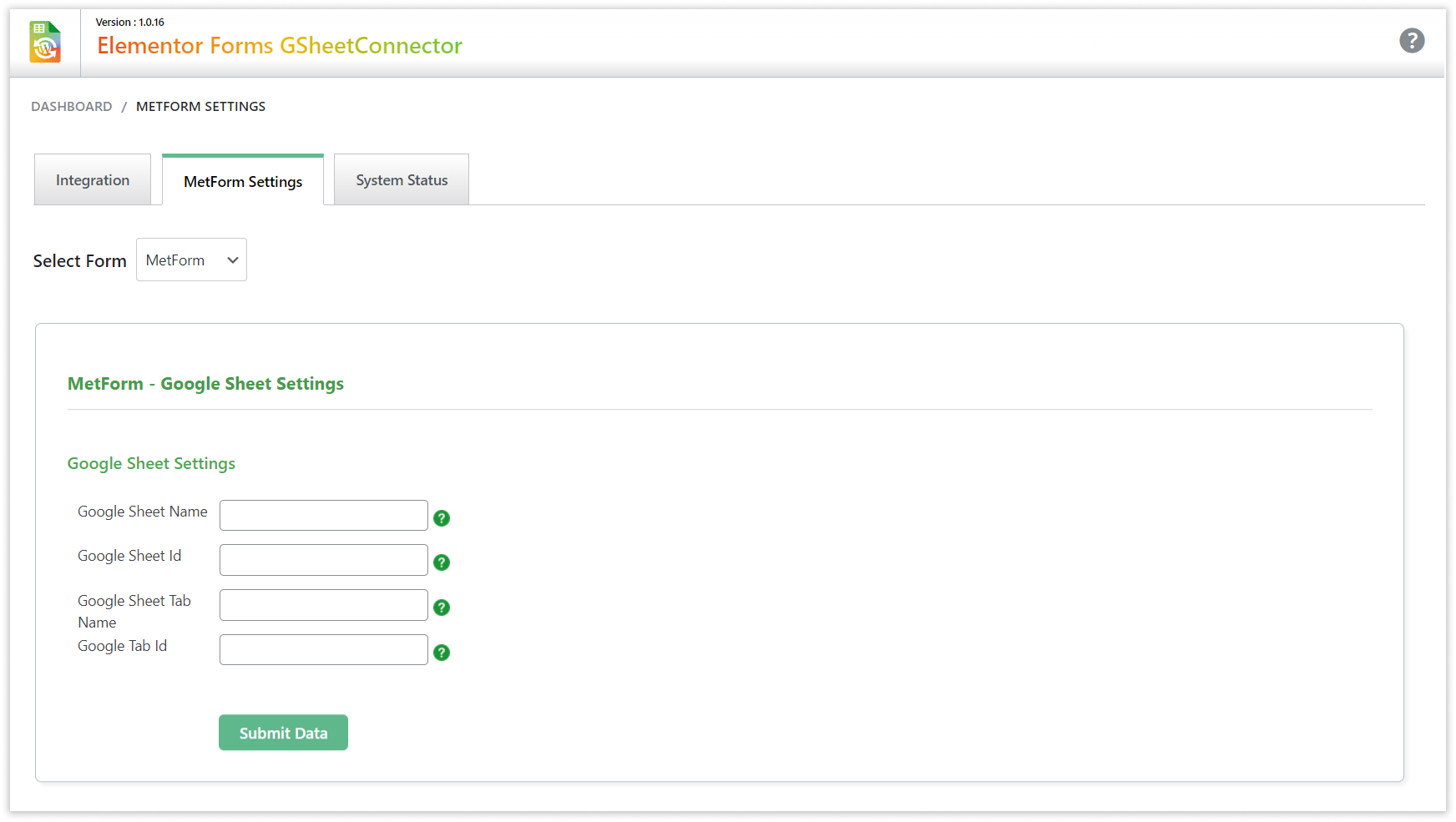
- Insert the necessary details for your Google Sheet in the relevant fields like below.
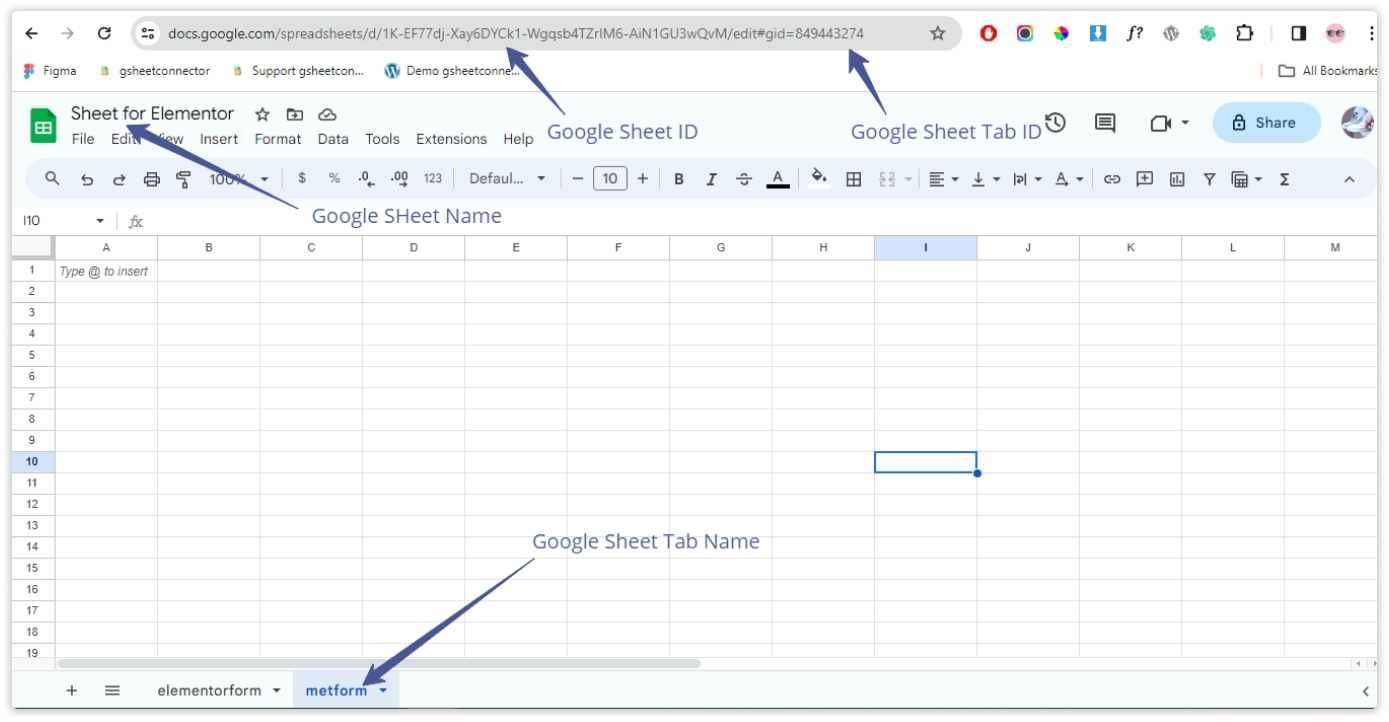
- Now Submit Data.
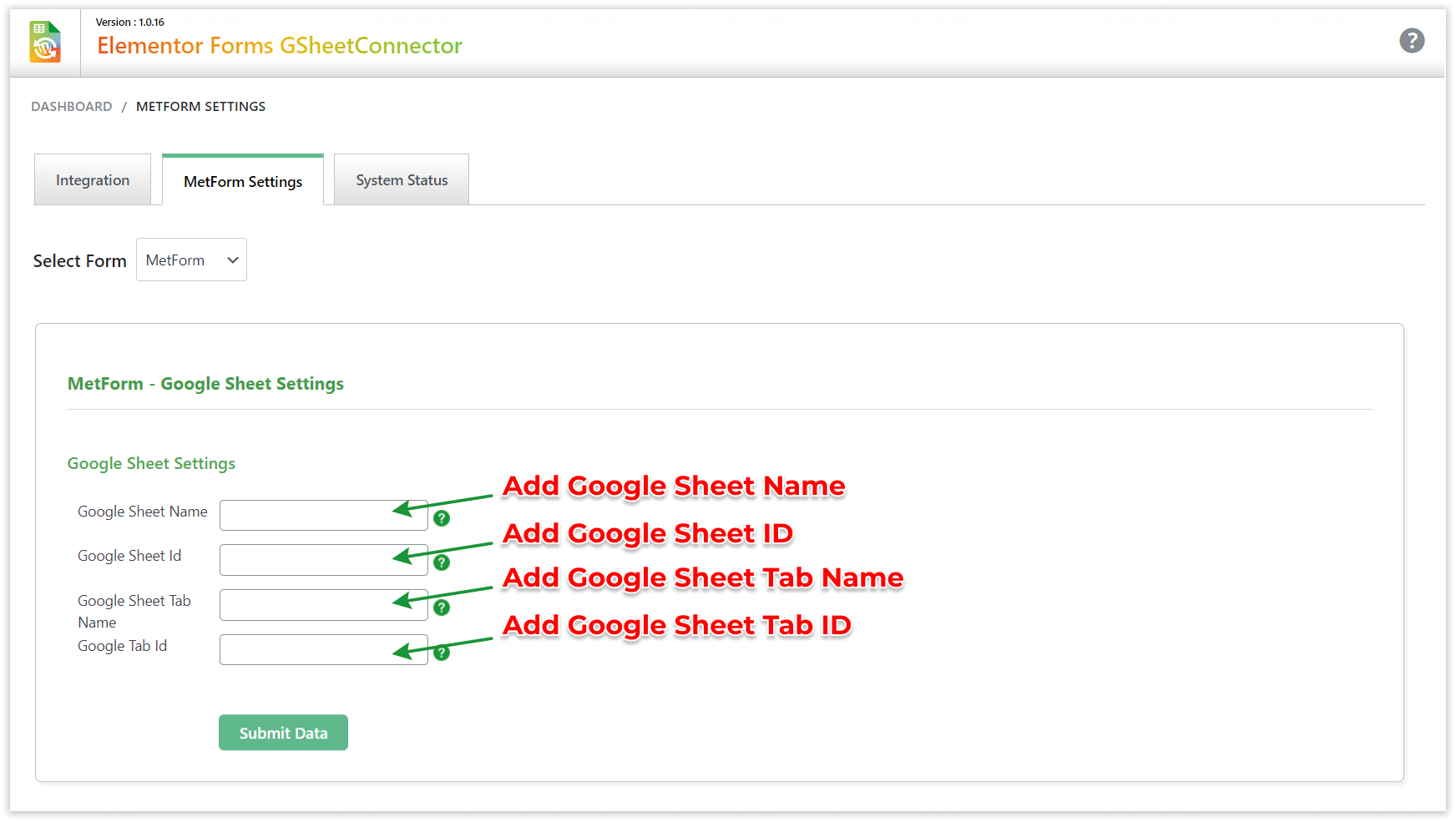
- Your Contact Form’s All Feilds will be in your google sheet.