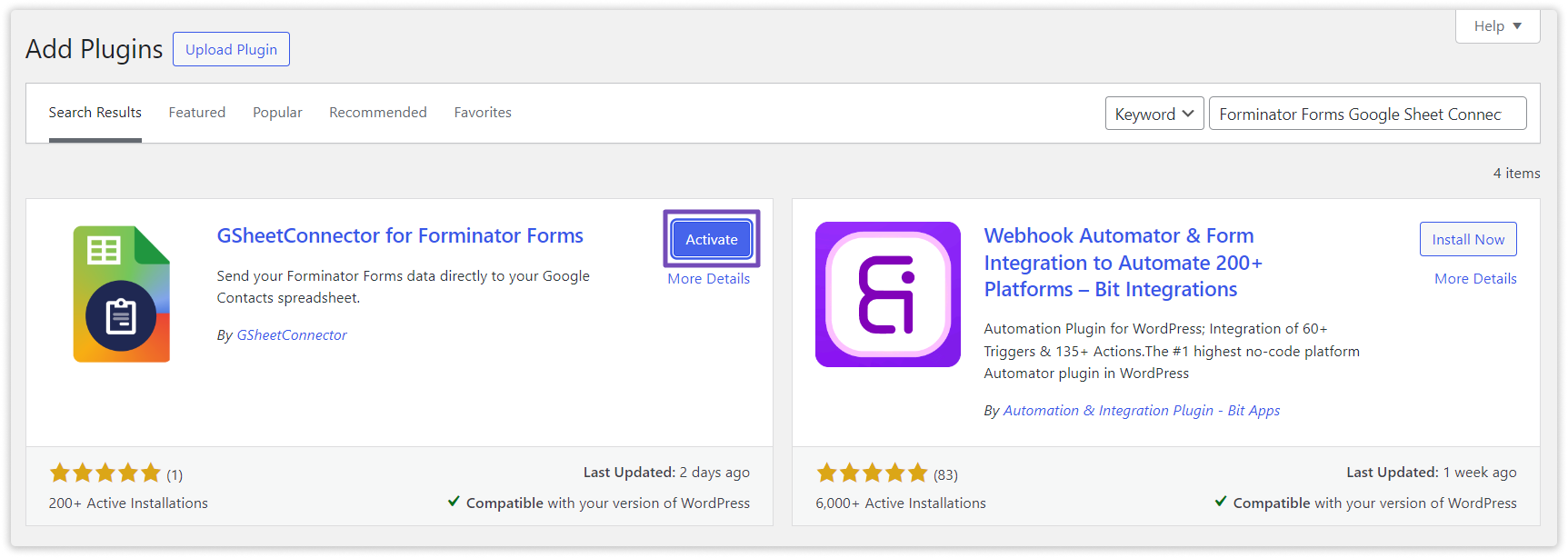This guide makes it easy to install Forminator Forms and the Forminator Forms Google Sheet Connector Plugin.
Installing Forminator Forms #
Log In to WordPress #
- Go to your WordPress admin area.
- Click “Plugins” on the left side. (under Plugins Section)
- Hit “Add New” at the top.
Search for Forminator Forms #
- Type “Forminator Forms” in the search bar.
- Click “Install Now” for Forminator Forms.
- Once it’s installed, activate it.
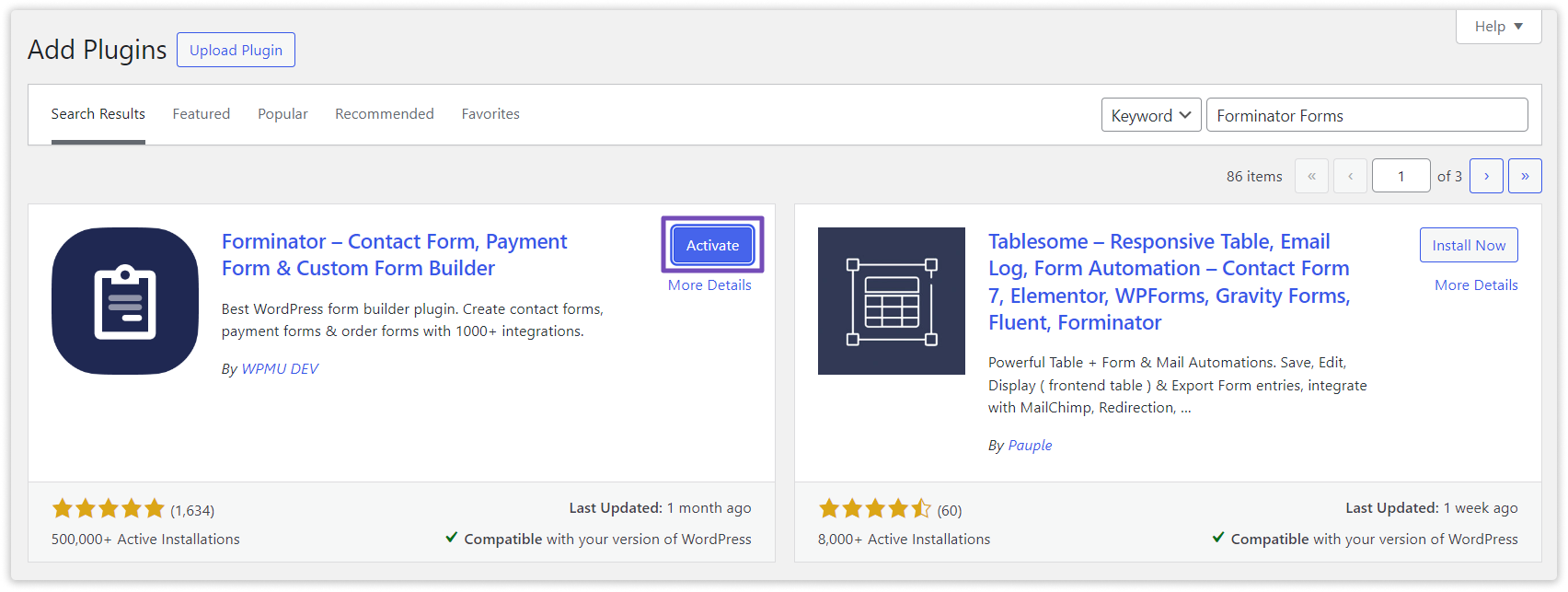
Installing Forminator Forms Google Sheet Connector Plugin #
Go Back to Plugins #
- Click “Add New” again.
Search for Forminator Forms Google Sheet Connector #
- Type “Forminator Forms Google Sheet Connector” in the search bar.
- Click “Install Now” for Forminator Forms Google Sheet Connector.
- After installing, activate it.