Gravity Forms GSheetConnector System Status Tab #
The content within the System Status section is primarily intended for reference purposes. Typically, you wouldn’t need to access or be concerned with this information unless you have a technical background or you are experiencing unexpected behavior with GSheetConnector on your website. In such instances, our support team may request information from this screen, along with additional details, to diagnose and resolve any issues efficiently.
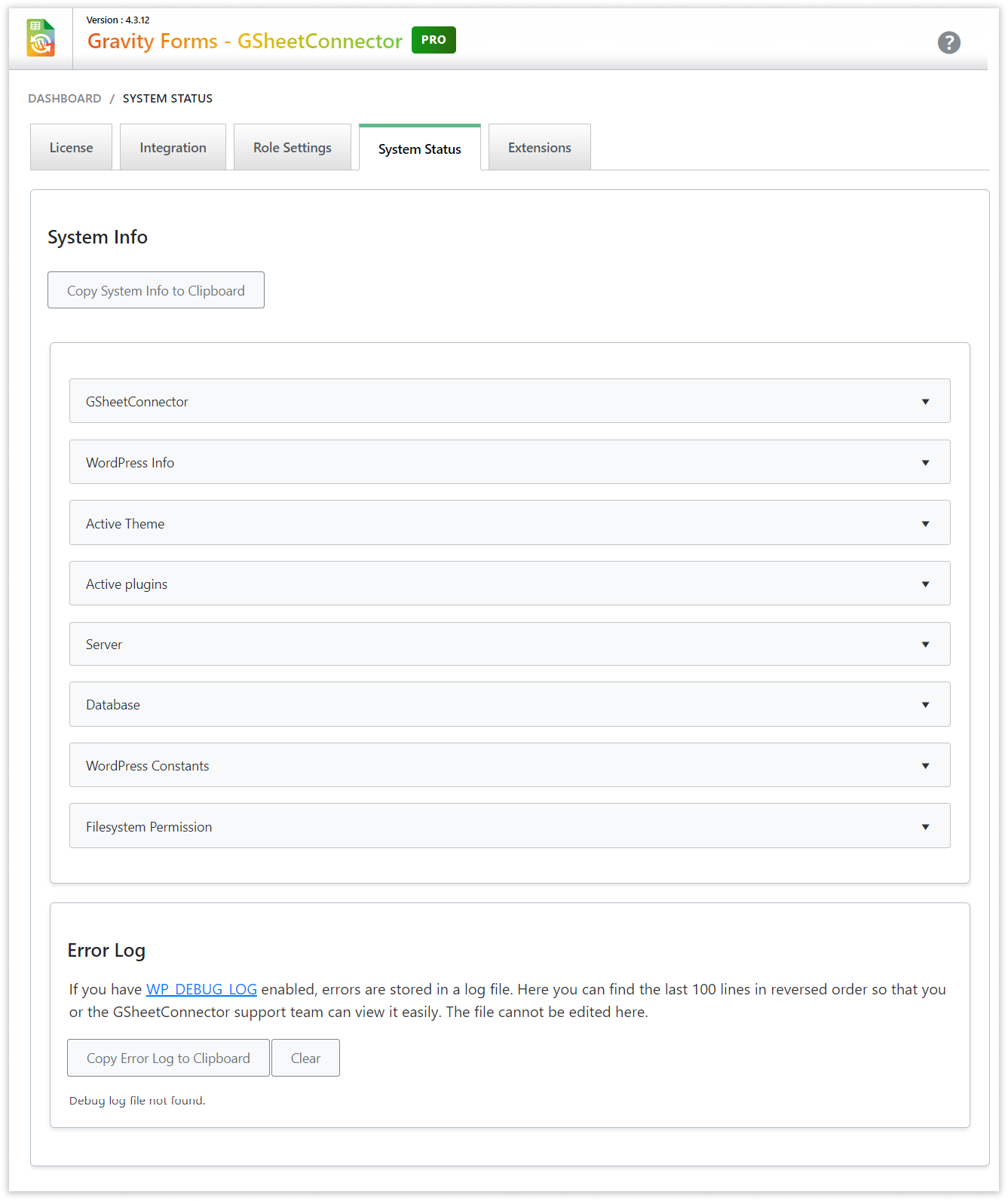
The System Status page is organized into two distinct sections:
System Info: #
The System Info section is further divided into multiple subsections, each containing relevant information grouped together. For instance, if you need to examine the activate plugin section for specific details to see any conflict issue or version details, you can do so within this section.
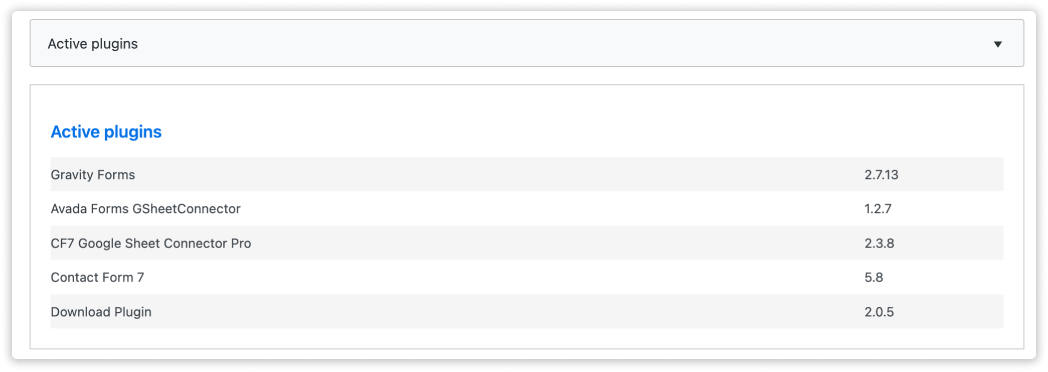
Error Log: #
Within the Error Log section, you will find a log that displays WordPress errors from debug.log in reverse chronological order, limited to the last 100 lines. This log can be a valuable resource for our support experts when troubleshooting technical glitches or compatibility issues with GSheetConnector addon plugins on your website. It provides essential information to diagnose and resolve issues effectively.
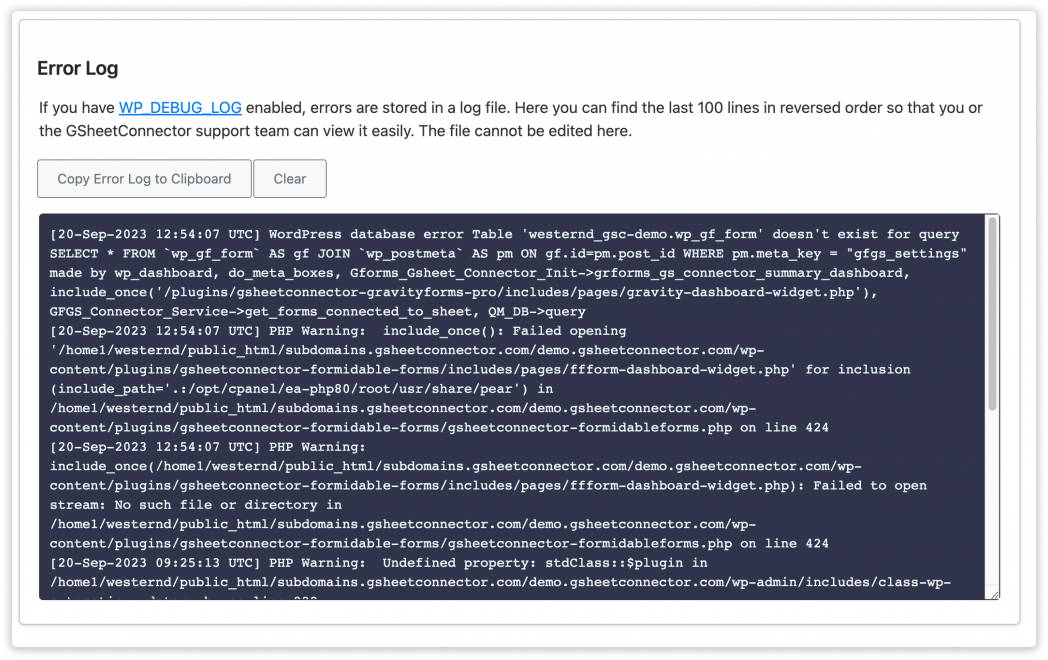
We hope you found it helpful in gaining a better understanding of the features available in GSheetConnector System Status Tab. If you have any remaining questions or need further assistance, please don’t hesitate to reach out to our support team directly through this platform. We’re always here to assist you.



