This guide makes it easy to Configuration of WooCommerce and the WooCommerce Google Sheet Connector Plugin.
Integration of WooCommerce with Google Sheet: #
- Ensure that you have successfully integrated (Automatic Integration or Manual Integration) WooCommerce with Google Sheet Connector.
WooCommerce Data Setting : #
-
Go to WooCommerce dashboard – WooCommerce Data Setting.
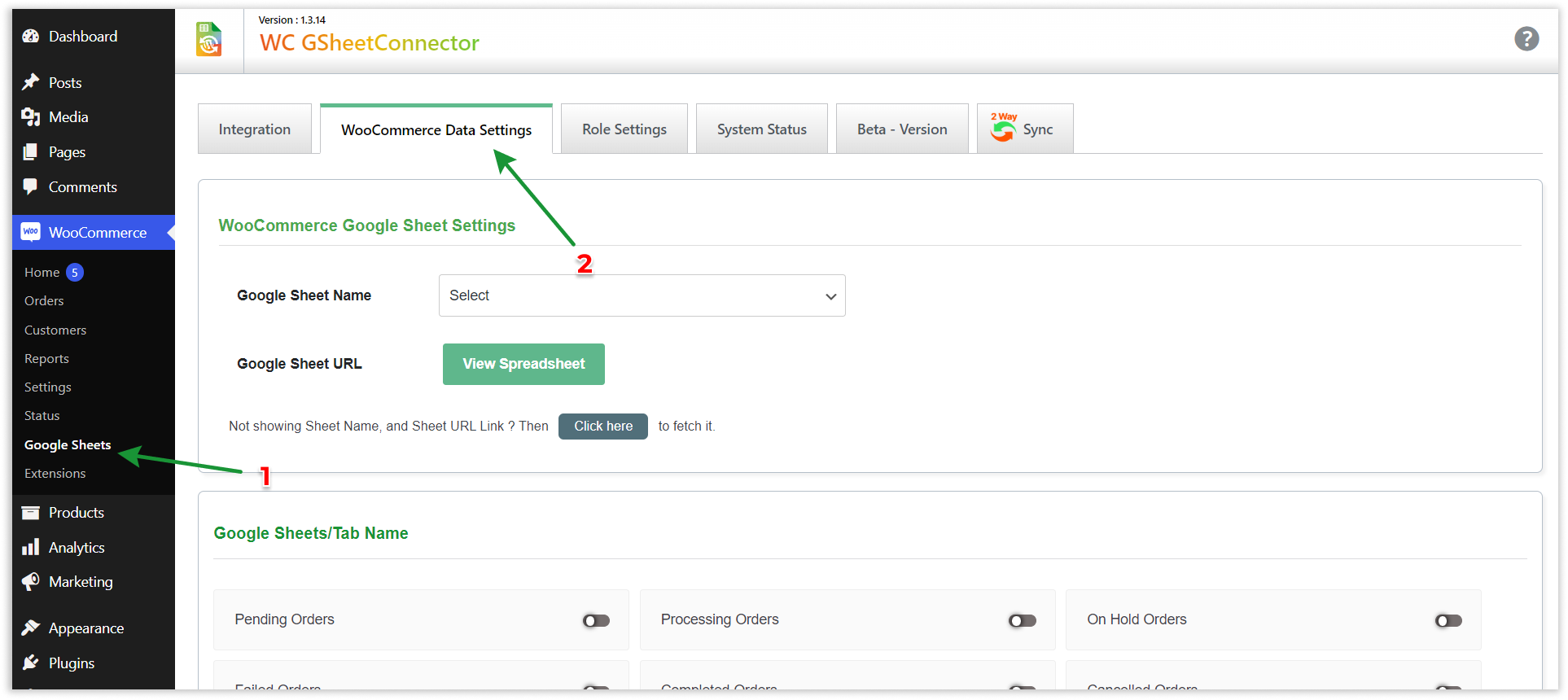
WooCommerce Google Sheet Setting : #
- First Click On “If Not showing Sheet Name ? Then Click here to fetch it” , then select your Google Spreadsheet Name or you can Create a New Sheet.
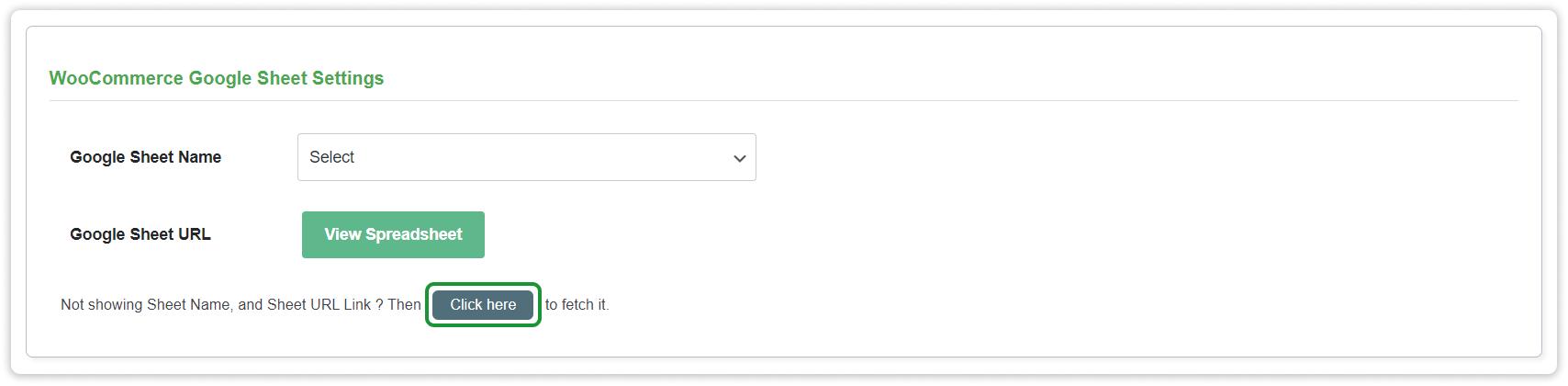
WooCommerce Google Tabs Setting : #
- Now in Google Sheets/Tab Name,Enable Tabs that you want to insert into Google SpreadSheet.Enabling Check All will put all tabs into your Google Sheet.
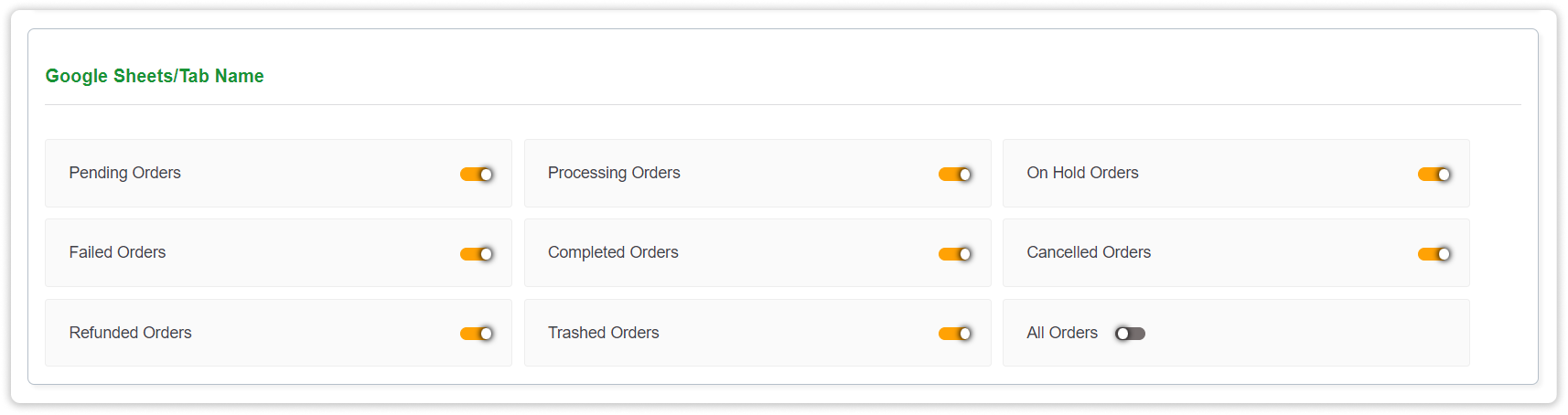
WooCommerce Google Sheet Headers (Column Name) : #
- Some default fields given in WooCommerce Google Sheet Connector ( free version ) will be automatically in your google sheet.(like below screenshot)
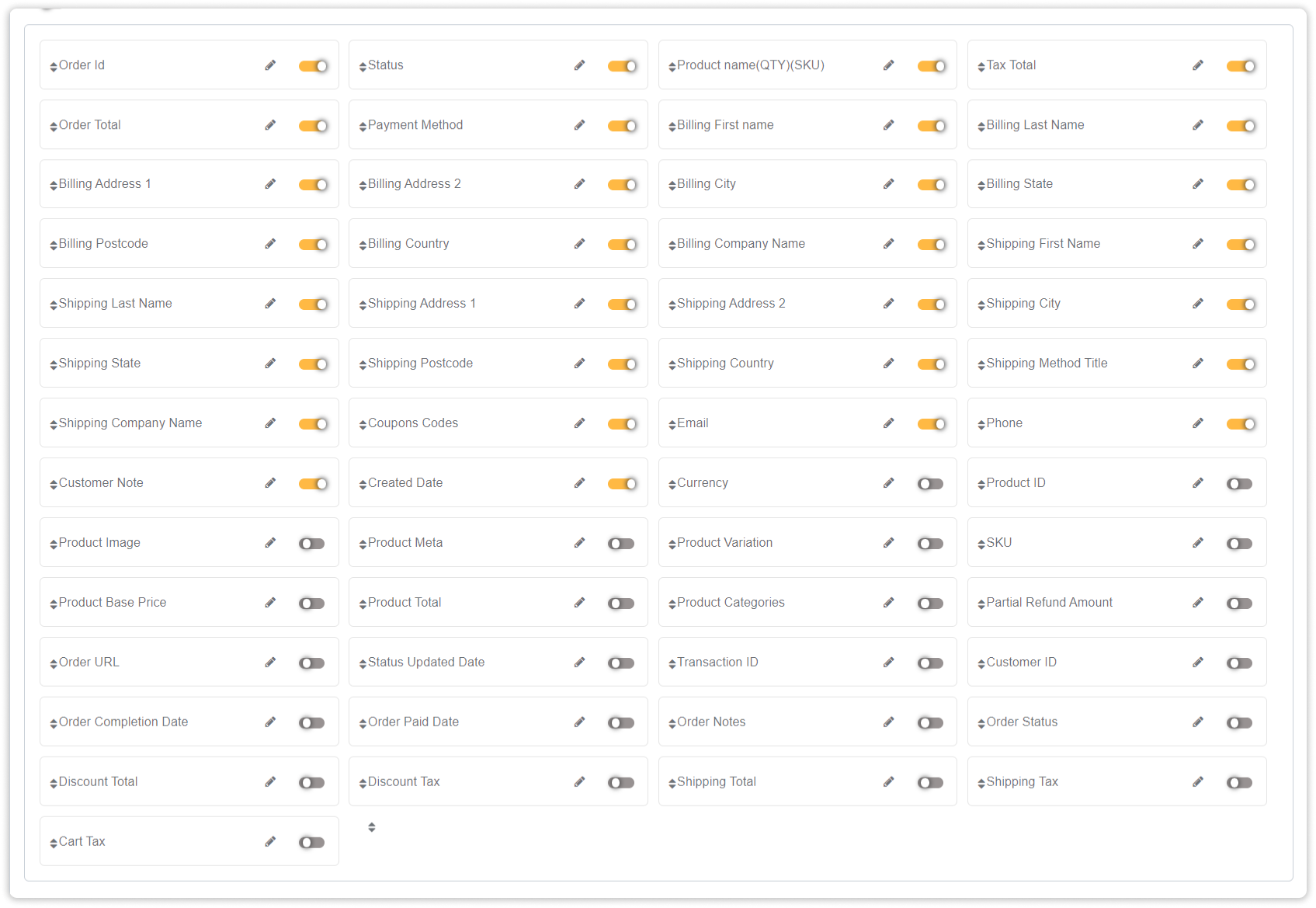
Now Submit Data.



