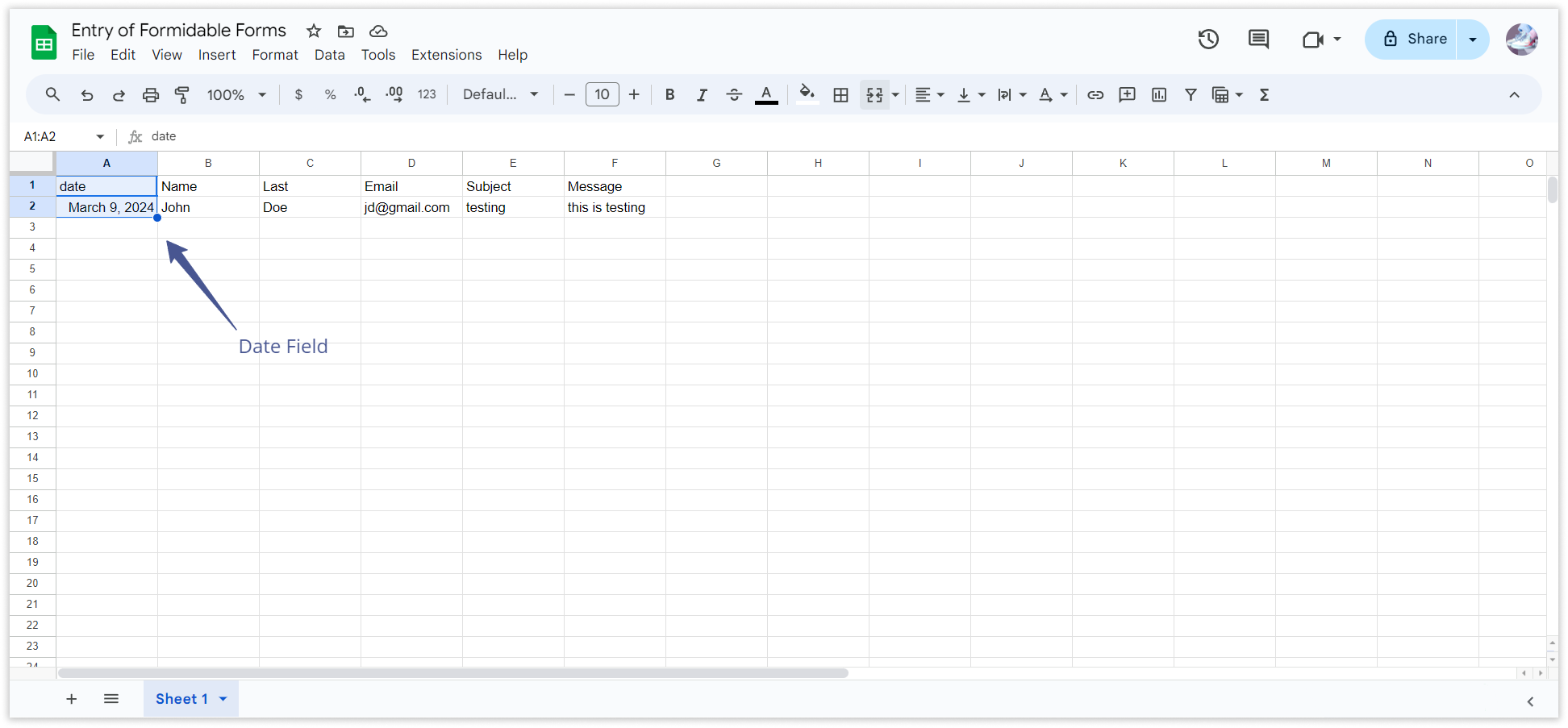This guide simplifies the process of installing Formidable Forms along with the Formidable Forms Google Sheet Connector Plugin for seamless integration.
Integration of Formidable Forms with Google Sheet : #
- Ensure that you have successfully integrated (Automatic Integration or Manual Integration) Formidable Forms with Google Sheet Connector.
Editing Forms : #
- Navigate to the Formidable Forms section within your WordPress dashboard.
- Locate and edit the specific Formidable Forms you wish to integrate with Google Sheets.

Form Setup : #
- Now navigate to “Settings” Tab .
- Under “Settings” tab you will see the “Actions & Notifications” on left side.
- After you will able to “FORM ACTIONS” One of the Action will be “GSheetConnector “
- Click on “GSheetConnector”.

Configuring GSheetConnector form : #
1 . Insert the necessary details for your Google Sheet in the relevant fields : #
-
- Google Sheet Name
- Google Sheet ID
- Google Sheet Tab Name
- Google Sheet Tab ID
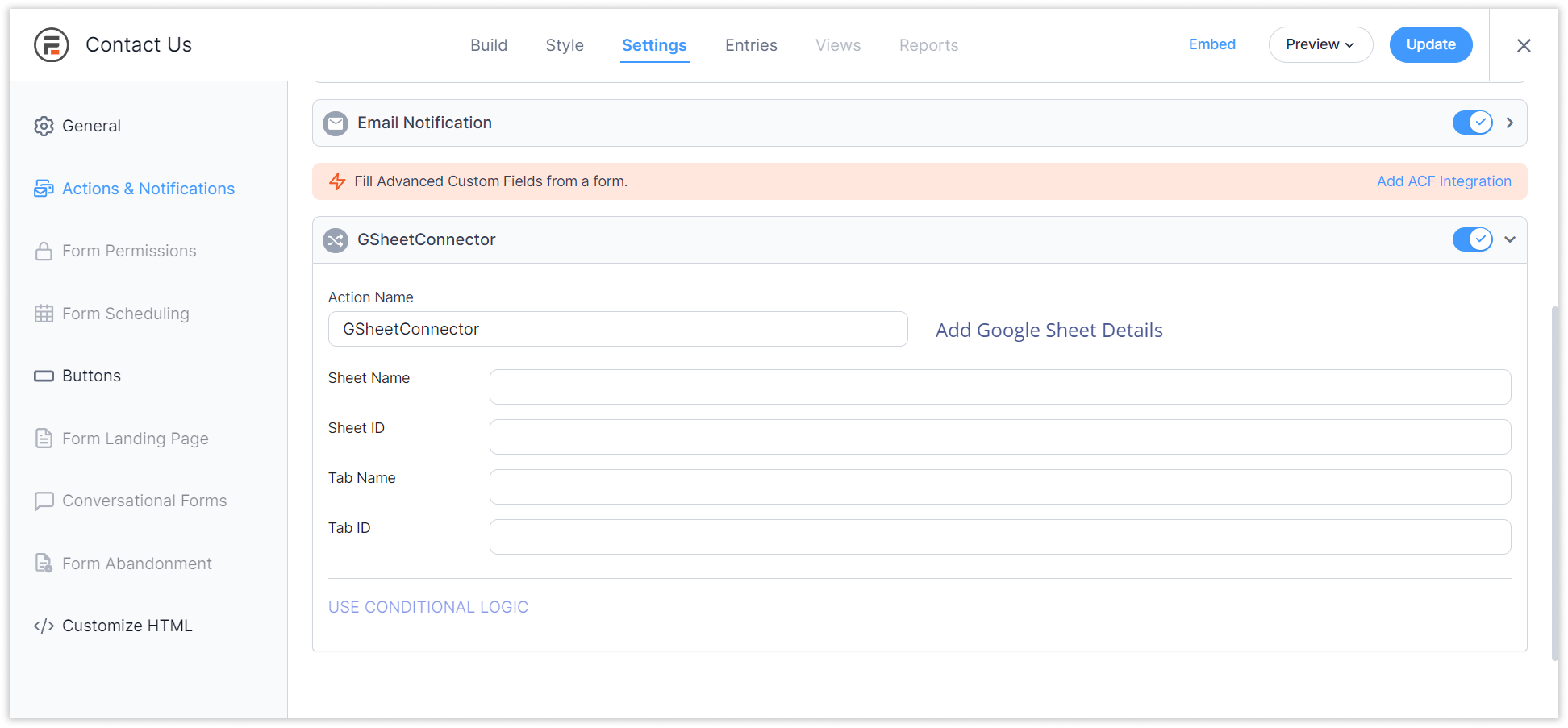
- Check out the screenshot below for an example of a Google Sheet. It includes information like the Google Sheet’s Name, ID, Tab Name, and Tab ID.
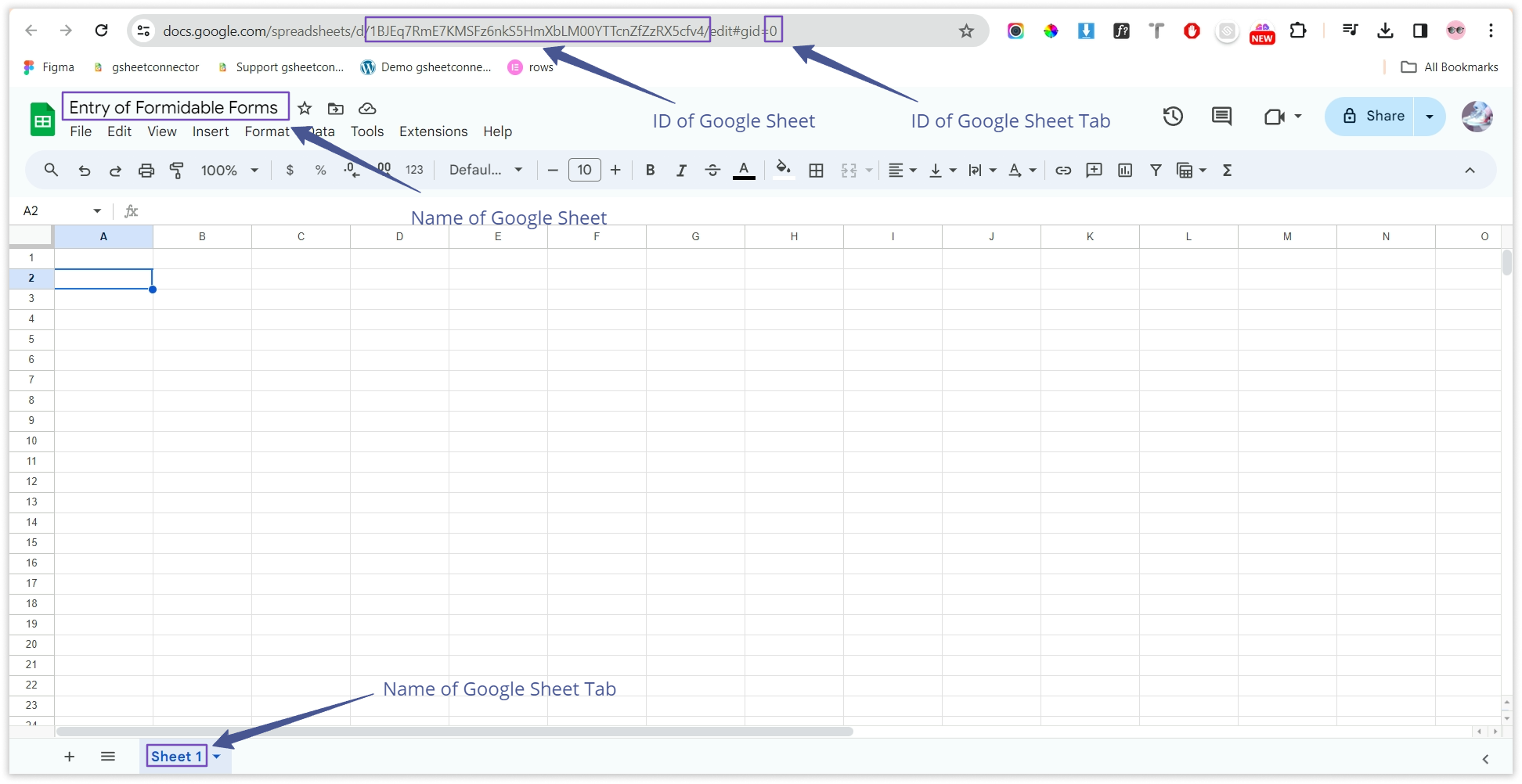
- Update or Save.
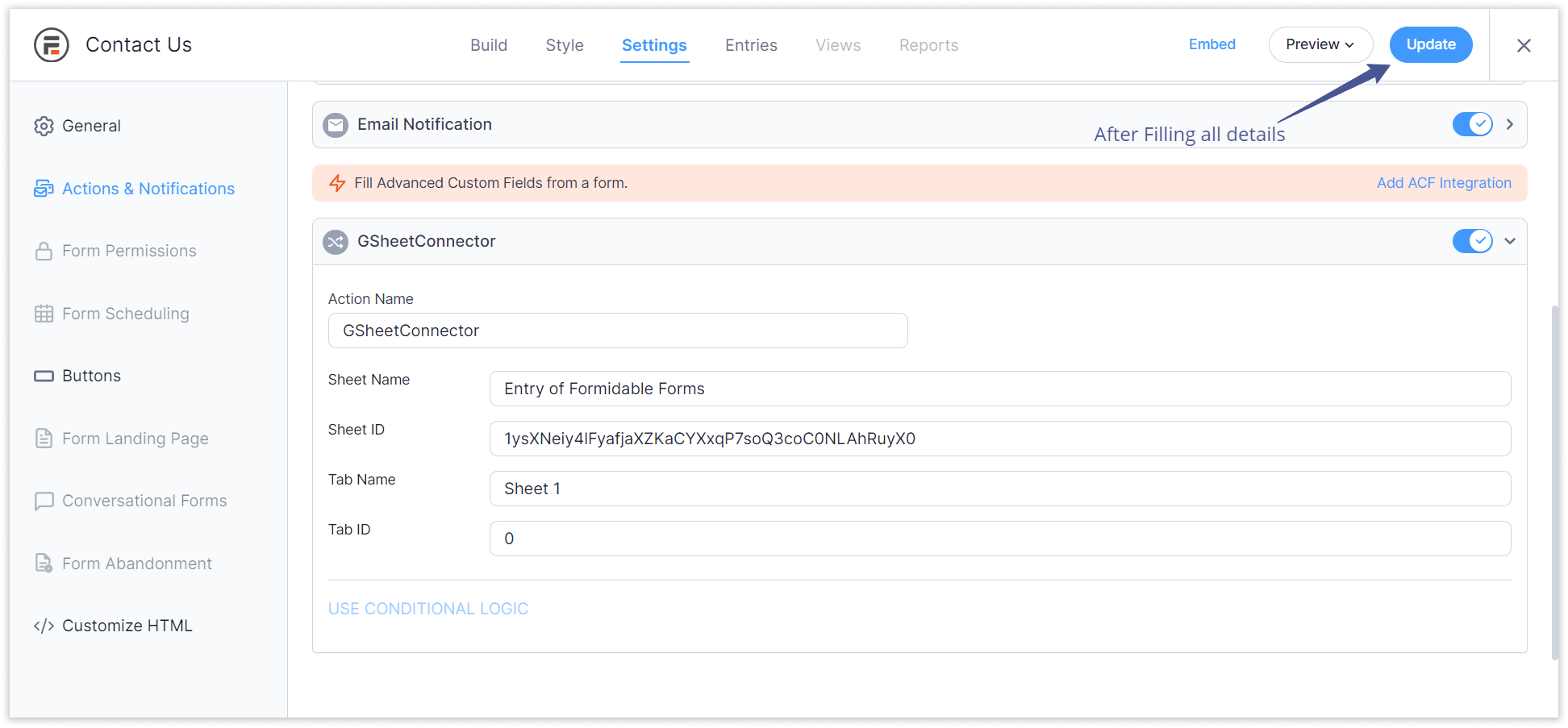
2 . Sheet Header Configuration : #
- The labels of the form fields will be used as headers in the Google Sheet.
- For That We had Manually Add the Form fields in Sheet as Headers.
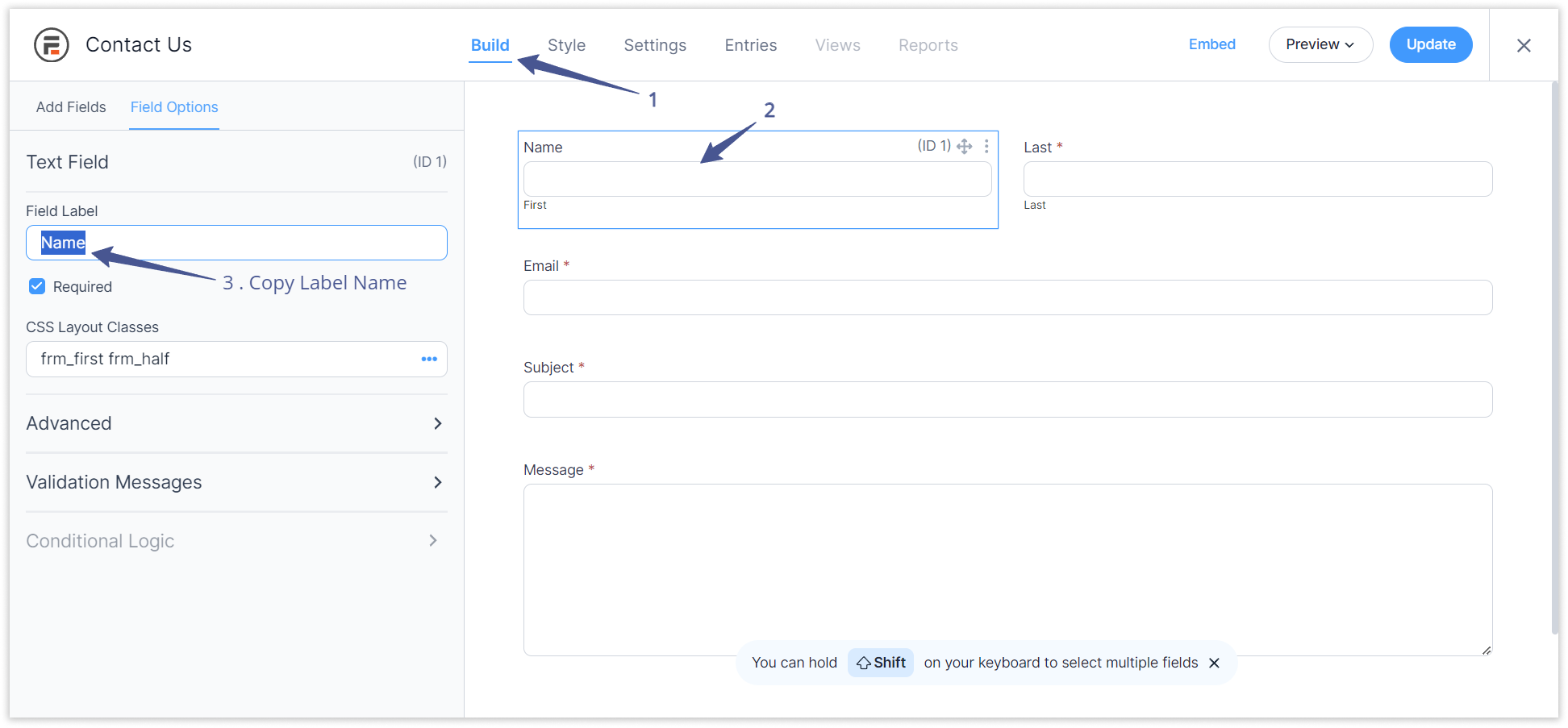
- Copy all Form Fields header and paste into Google Sheet.
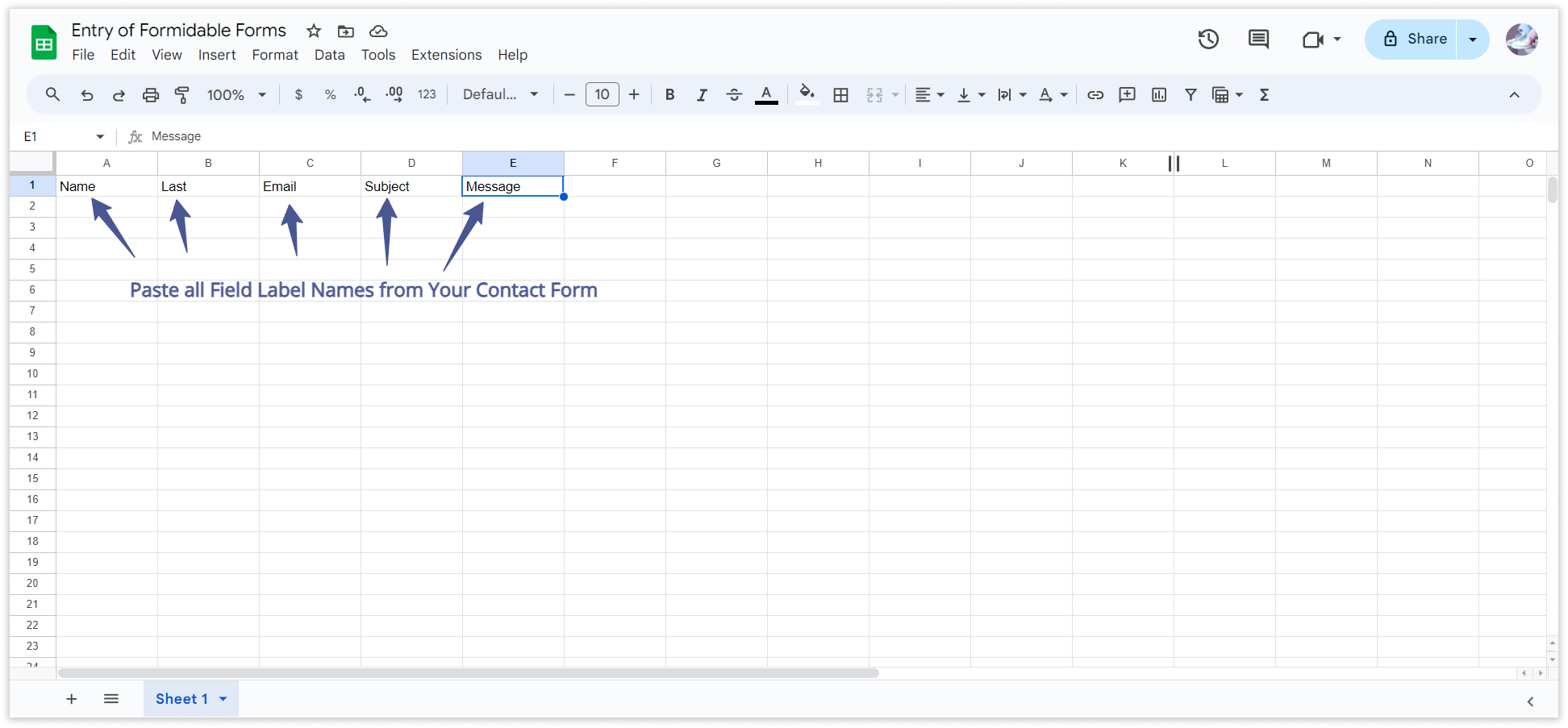
3 . Automatic Form Entry Display : #
- Upon submission of a form, the entry will be instantly displayed in the Google Sheet.
- Form entries will populate the rows beneath the corresponding headers, ensuring a seamless and organized display of data.
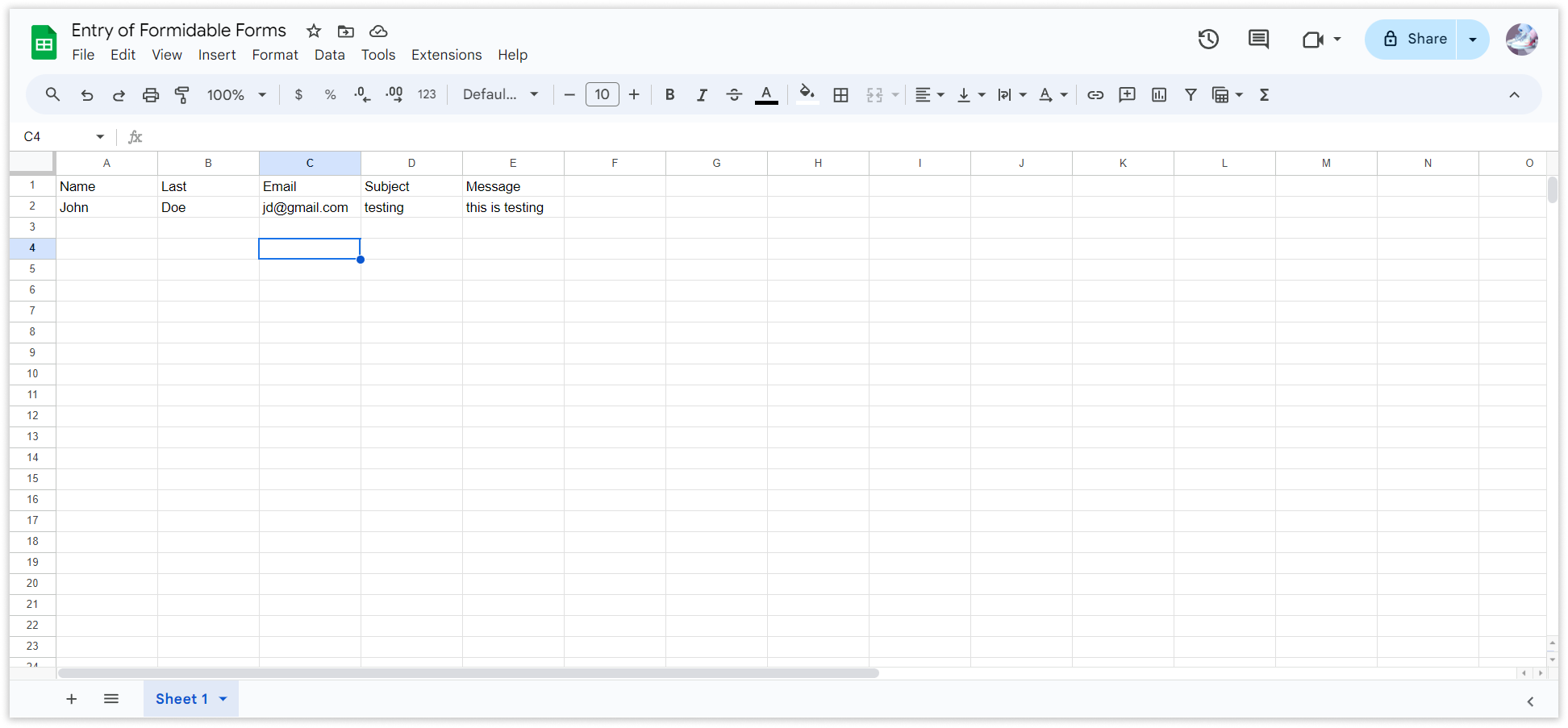
Additional Submission Date Feature : #
- If you desire to view the submission date of the form in the Google Sheet, simply add one more column named “date,” and the submission date will be displayed accordingly.