Renew Subscription #

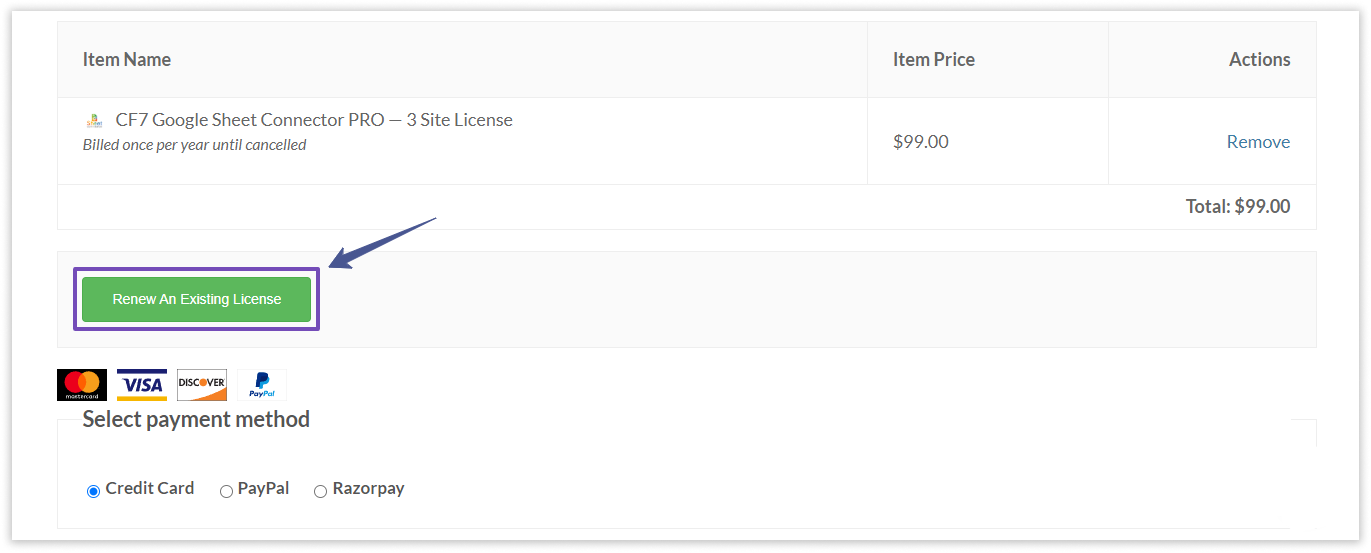
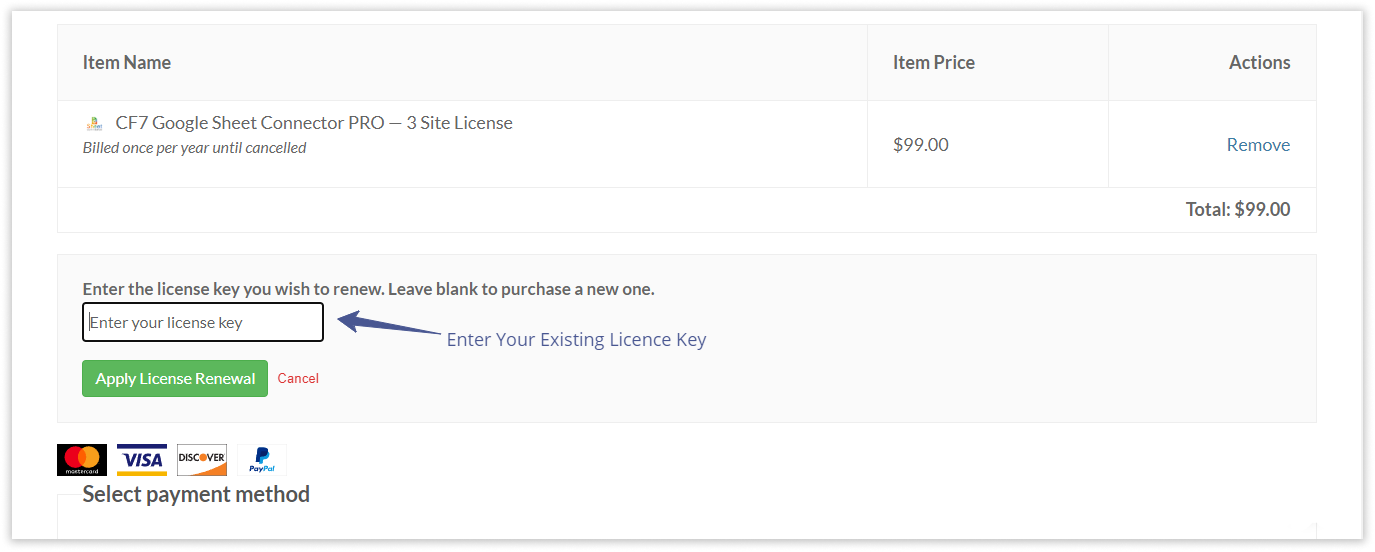
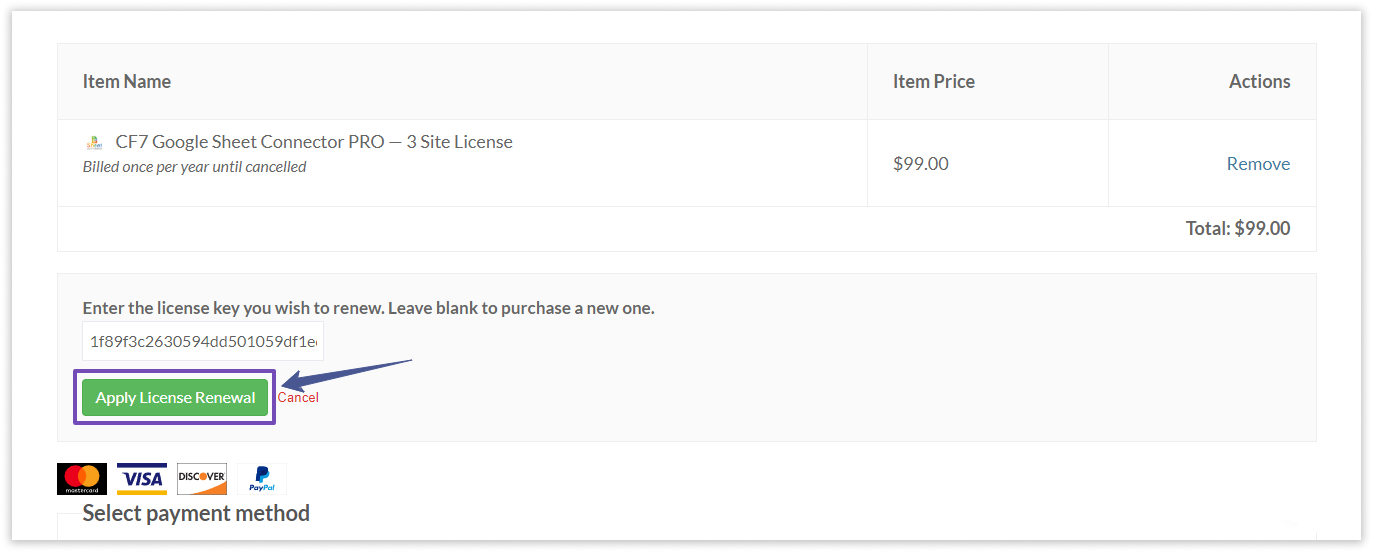
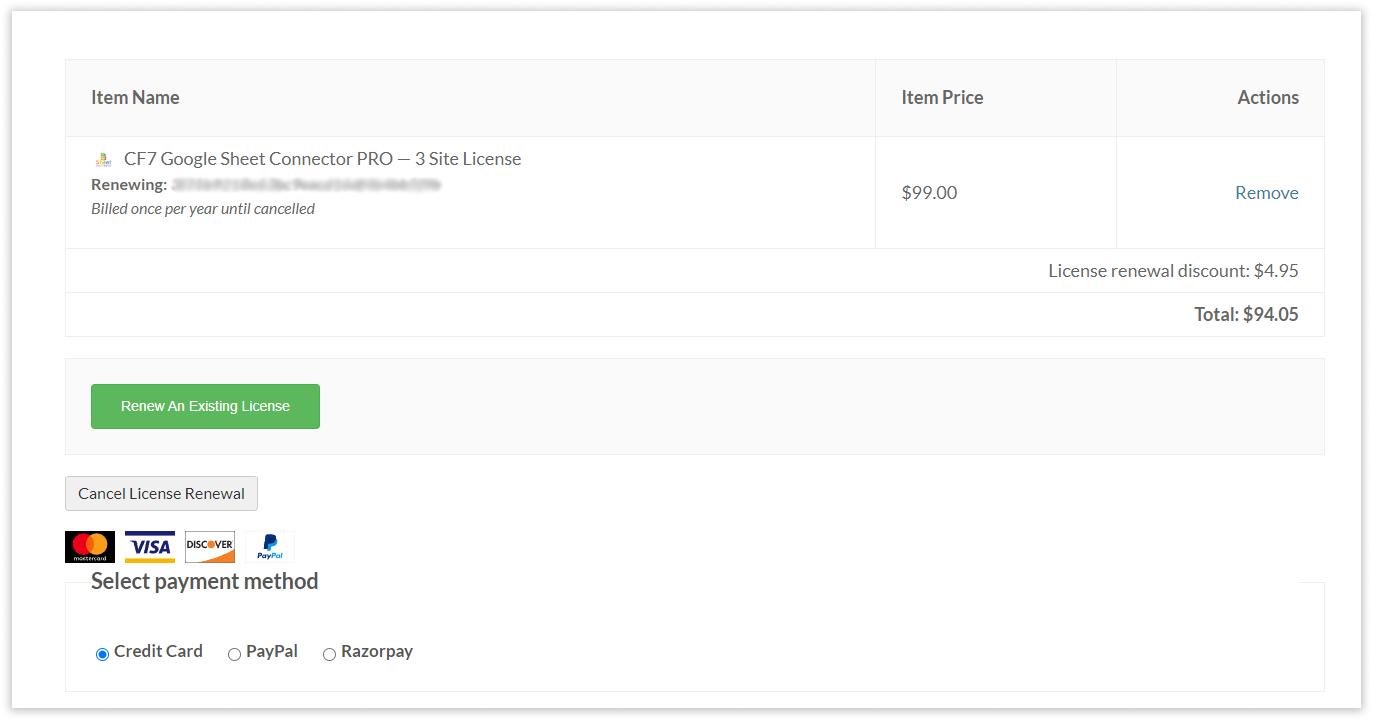
Cancel Subscription #
If you choose not to proceed and prefer not to renew the license, please cancel your subscription in Your Account & Click on Subscription Details Tab.
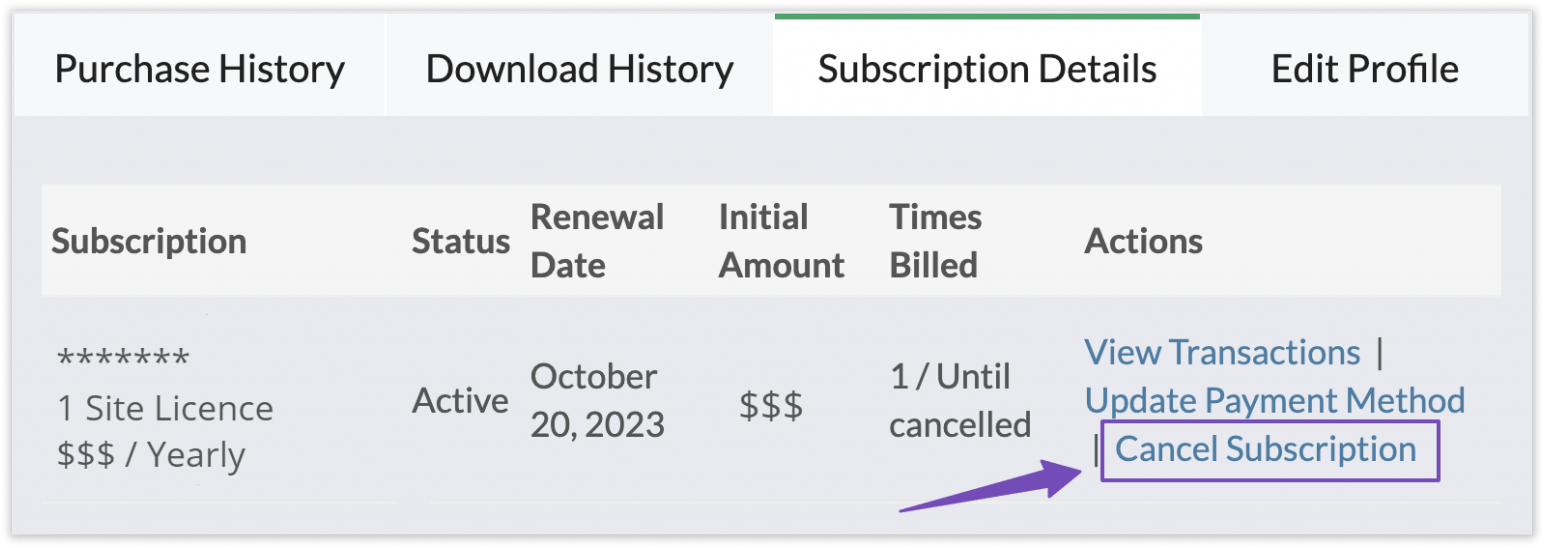
If you have any questions then reach us through email.

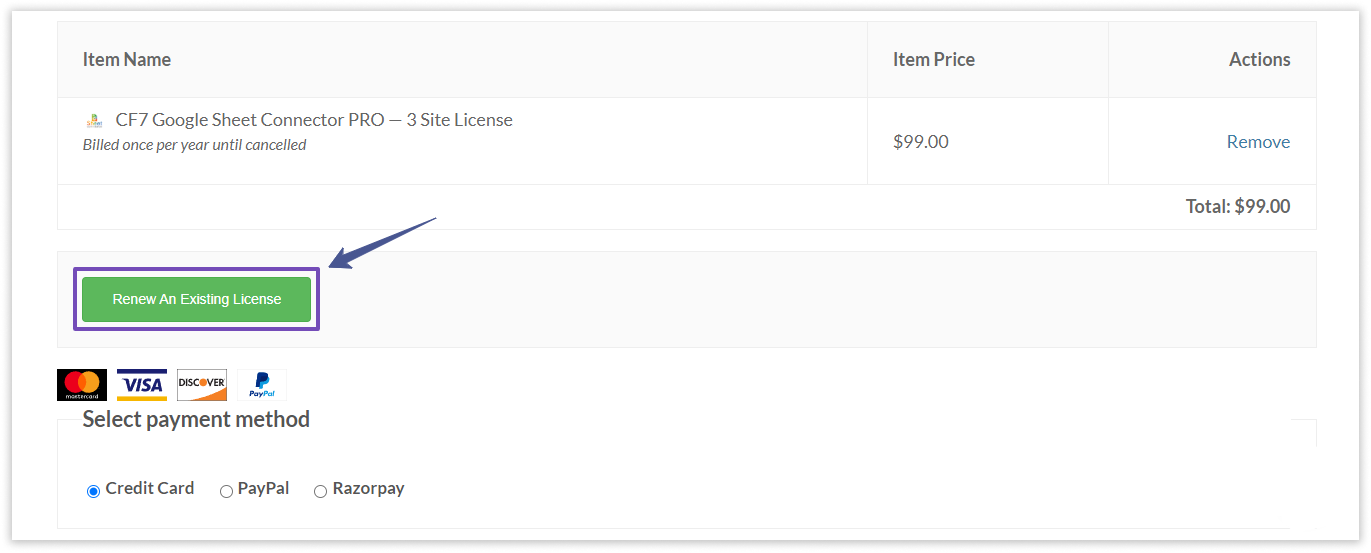
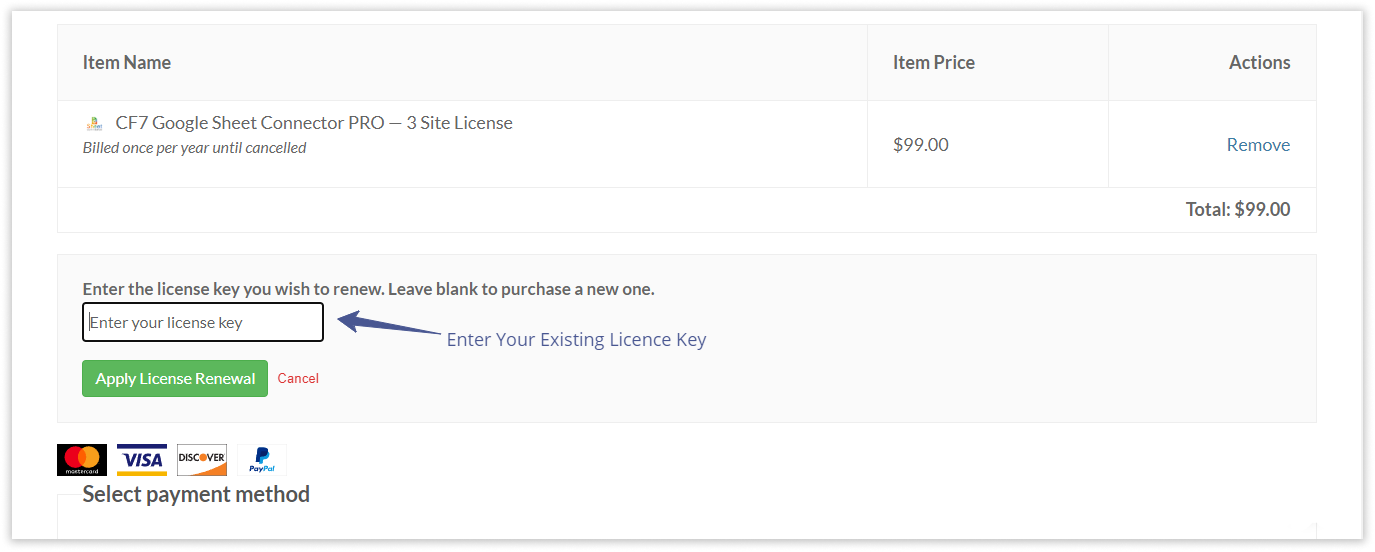
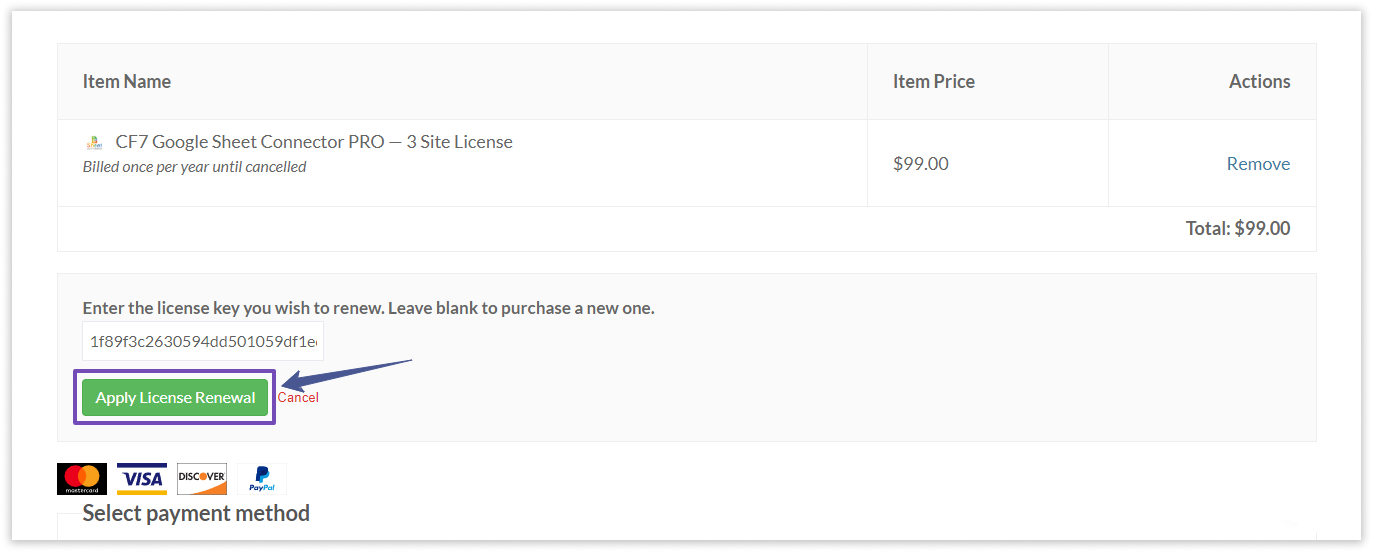
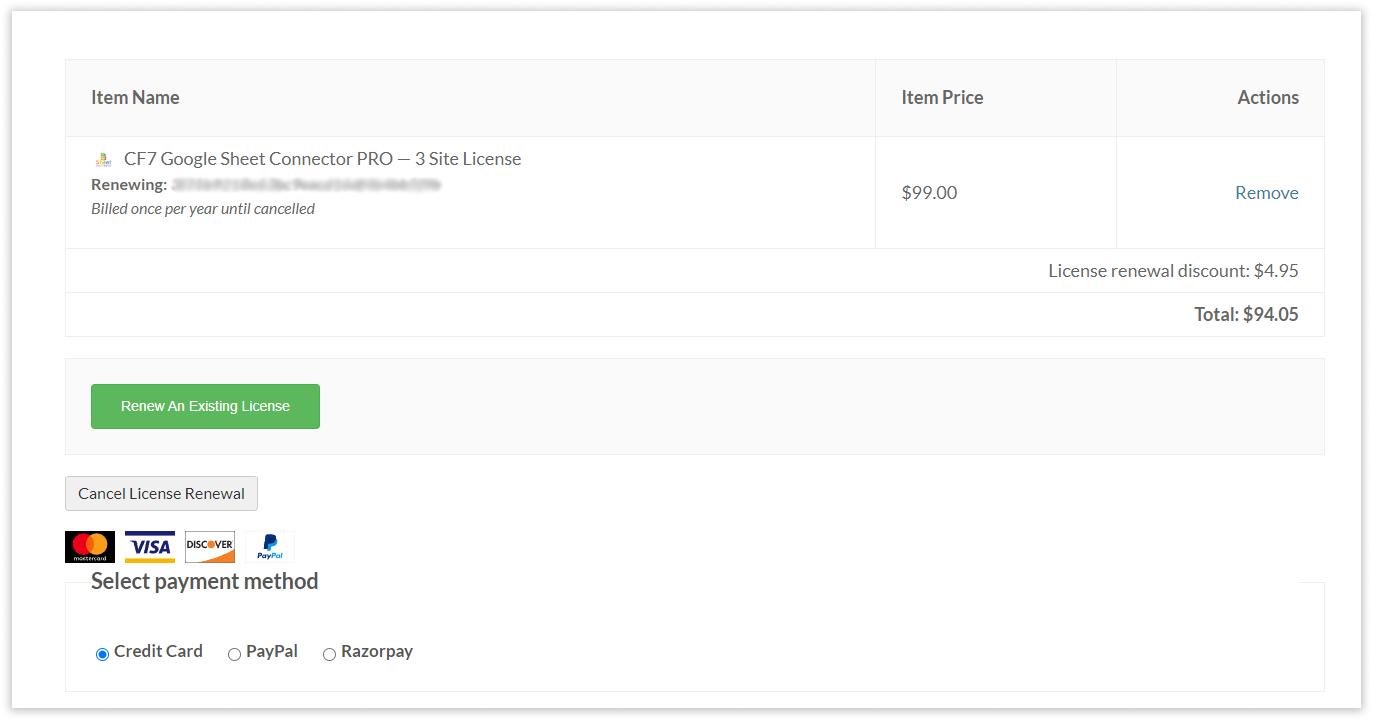
If you choose not to proceed and prefer not to renew the license, please cancel your subscription in Your Account & Click on Subscription Details Tab.
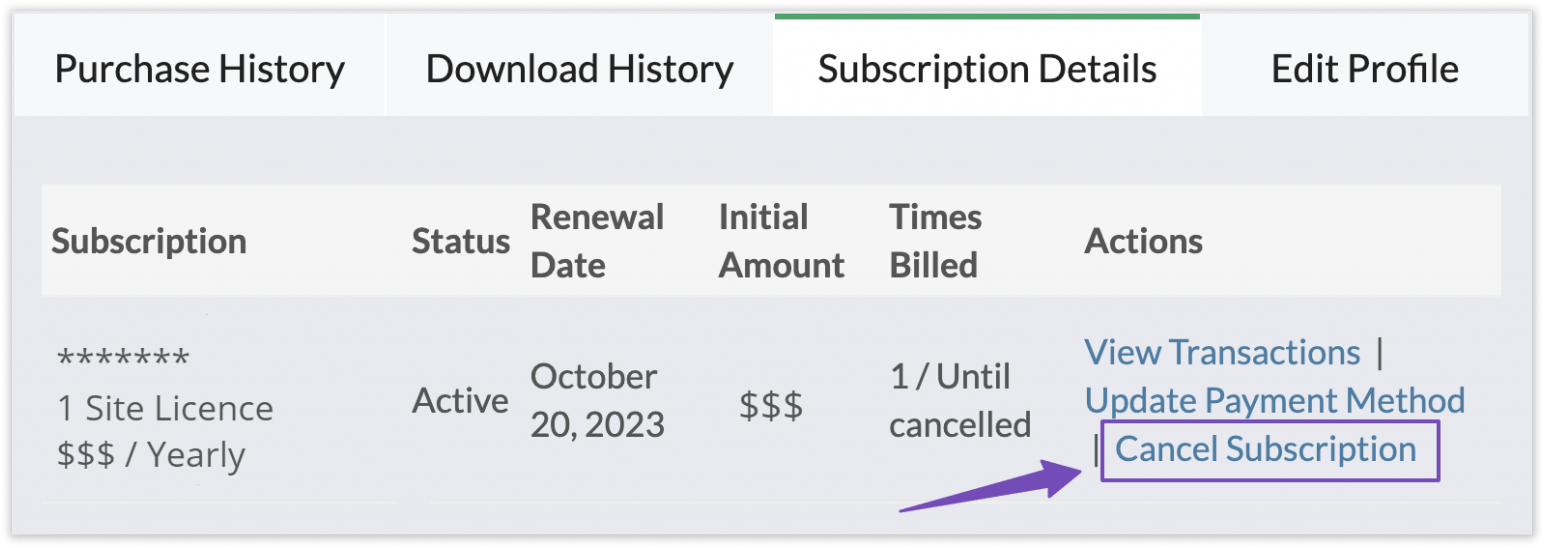
If you have any questions then reach us through email.